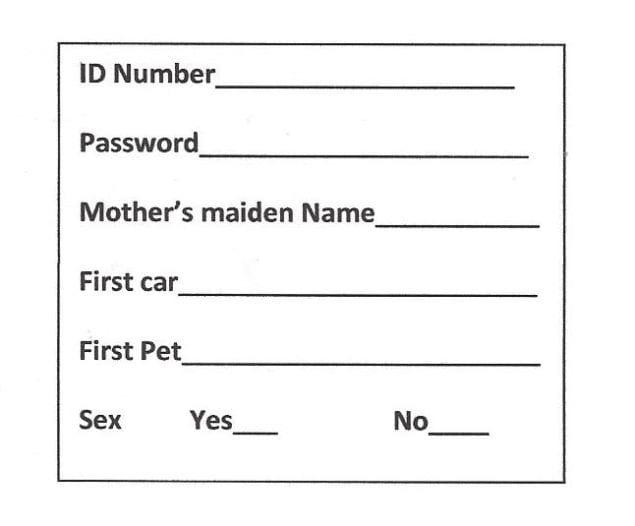 Before I allow you to read this article, I must have your username, password, mother’s maiden name, name of the first car you ever owned, and your first pet.
Before I allow you to read this article, I must have your username, password, mother’s maiden name, name of the first car you ever owned, and your first pet.
For this particular article I will waive all of the above requirements and allow you to read unfettered. I know this sounds ridiculous but if you had been with me for the past week, where I had to practically reinstall everything in my computer with each new program asking me for my previous username, password, and who knows what else.
Of course I have all of these written down on a spreadsheet but guess what? Most of them didn’t work and required me to set up new passwords. In order to do this they must send you a code by email or on your cell phone that will open another window and allow you to set up a new password.
This is fine until you realize that there must be so many letters in the password — uppercase and lowercase, a number and a symbol. Forget any of these and you are doomed. If you have possibly used any of your new passwords ever in the past it will advise you that this password has been used before and you must change it.
Also, as I learned with one of my very important programs, Quicken, if you try too many times to accomplish this you get a message telling you that you no longer have access to all of your valuable data and must wait at least 18 minutes before you can try again. Heaven help you if you make another mistake because that will require at least another 18 minutes — possibly more. If you think I was frustrated with this, that is a mild word for it.
For some strange reason my cell phone which I have not touched in this regard now informed me that my password would no longer allow me to send or receive emails. Of course, if I change it in the phone it affects all of my other emails including my desktop, laptop, iPad, etc.
Jeepers creepers.
I know that we need a certain amount of security with what we do but believe me I am not Hillary Clinton or Donald Trump and I doubt that there are any Russian spies anxious to see my emails or financial data.
If so, I would gladly give it to them rather than mess with my computer as I have been doing for well over two weeks now. What started it all is that for some reason one of my two monitors was not functioning. In my effort to rectify it, as is typical of me, I managed to have both monitors off.
I brought my computer to a local repair shop and he was able to get my monitors working again except he decided that the best way to do it was to remove all of my programs. It was apparently in his mind this was the easiest way to solve the problem.
Picture trying to install a bunch of stuff that you haven’t used in some time, that is if you are lucky enough to actually have the original installation disks which fortunately I had at least a few of. Of course they are old versions and required updates and all kinds of other stuff. So who do you trust?
In attempting to get help with my Quicken program I called one of the many numbers listed in Google, each one claiming to be telephone service for the Quicken product. When I called I got the usual Indian person telling me that I had all kinds of problems in my computer, and he actually showed me a several page list of errors that would have to be cleaned out before I could resume working.
This seemed rather odd to me and then of course he offered me a deal on a service contract for $450. I realized shortly thereafter that I was not speaking to anyone from Quicken but some service company selling their service to unwitting callers. This has happened to me before
so I caution you, when you call a number and the service tech answers ask them if they are employed by whichever company you expect to be helped by. In most cases they are not. At this point I suggest you hang up before they begin charging your credit card for extended service.
We have a constant battle going on at home here with my assistant bookkeeper who suggests that we begin writing checks and sticking stamps on envelopes like we did successfully for many years with no problems. In my efforts to bring us into the modern world we now spend hours arguing about the best way to handle financial transactions.
My way is to simply make electronic transfers push a few buttons and then hope and pray that you push the right button, because if you didn’t it is virtually impossible to correct. One of the reasons for this, of course, is that there are no more human beings to talk to at the various institutions that you try to communicate with.
Just this morning I spent several hours trying to contact the local water and sewer company to find out why a check had not cleared. I cannot tell you how many calls were required before I got to a point where someone said that a person would call me back.
I love voicemail as much as the next guy but there are times when you really need to speak to a person. Remember that, all you merchants and businesses out there. I would love doing business with someone that actually has people to speak to; Not “press 1 for this or 2 for that.”
There once was a time when if you hit the operator button you might get through to someone or if you shouted “agent-agent” that might get you through to a living person. That no longer works.
I admit that I am no spring chicken and that my mental faculties perhaps aren’t what they were a few years ago but I am still reasonably intelligent and should not have the difficulty that I had in dealing with all of these programs. I truly feel sorry for any of my fellow senior citizens when they have to deal with these problems. Perhaps my assistant bookkeeper is right.







Comments are closed.