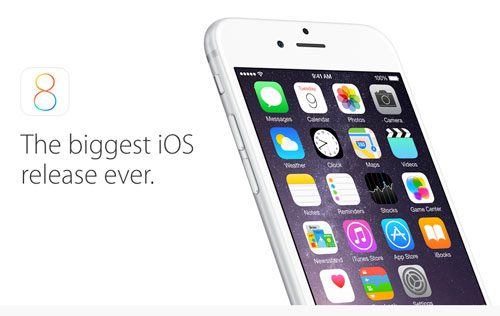A couple years ago, Microsoft released a new desktop operating system, Vista, which couldn’t have been more of a disaster. Despite a long beta-testing period, Vista was clearly not ready for the market.
It sported an entirely new interface, imposing an unnecessary learning curve on users, had lots of device driver problems, and was downright unfriendly with a lot of application software. Amid a flurry of complaints, people quickly started demanding the old reliable Windows XP when they purchased new machines, and almost nobody upgraded their existing computers. Microsoft was forced to push-back the dates for discontinuing support and sales of XP, and after a year, many computer makes didn’t even bother to advertise their systems with Vista.
Vista might well have received something of an unfair bad reputation. I have been using it on my main business desktop for more than a year and a half, with little to complain about, but it took quite a bit of getting used to. I had some initial device driver and software compatibility issues, but these were all quickly solved. But these days this is a lot to expect of the average user. Computers are not just toys for enthusiasts and technophiles these days, they are serious tools, and most of us depend on them for work to an increasing degree. We don’t want disruptions, and we certainly don’t want to have to learn a new interface for no reason. Although they tried to put a good face on it, Vista was not a experience for Microsoft.
In late October, Windows 7 hit the streets. Will it be a repeat of the Vista debacle? Happily, it looks like Microsoft got it right this time. I received my RTM (Release to Manufacturing, which is Microsoft-ese for the production version) copy of Windows 7 in September, and immediately put a copy on one of my laptops to give it a spin. As a computer consultant, I re-load operating systems on computers a lot, and one of the things you learn very quickly is to have copies of all the device driver software on-hand before you start, especially with laptops, which often have much more unique hardware built-into them. With my CD in hand, I started the installation, only to find I didn’t need it. To my very pleasant surprise, the Windows 7 installation recognized each device on my computer, and installed the correct driver for it, all automatically, with no intervention from me. Very impressive! It has also subsequently identified third-party items, like an old Netgear PCMCIA wireless adapter, and either automatically installed the drivers for them, or pointed you to the manufacturer’s website to download it. I installed several applications, including Intuit’s QuickBooks, and Adobe Photoshop, and had no incompatibility or problems of any sort. The laptop I’m using is a few years old, featuring a dual-core processor and only a single gigabyte of RAM, but it still performed very snappy, every bit as quickly as Windows XP had.
The user interface of Windows 7 is rather a compromise, bringing-back some of the “feel” of the classic Windows desktop. The Aero desktop is still present, but the Side Bar is gone. If you were a fan of Windows Gadgets from Vista, these can now be placed anywhere on your desktop. And of course you can turn-off Aero by selecting one of the “basic” desktop configurations. One of the more disliked features of Vista, UAC or User Account Control, has been transformed from an annoyance to a useful feature. For Vista users, turning-off UAC was always one of the first things users did. The annoying pop-ups, asking for permission or confirmation of nearly everything were too much to deal with. In Windows 7, UAC is configurable, with two useful, much less intrusive settings in between the “on” and “Off” states of UAC in Vista. The added security to your computer is considerable, and may alone be worth the price of entry if you have been plagued in the past by malware and trojans.
There are many other features and options to explore, but in the most important areas that effect users every day, Microsoft has done a very good and thorough job. When Vista came out, my advice to users was that there was nothing compelling about it, and unless they had some very good reason to change, they should stick with XP. But with Windows 7, Microsoft finally gives us a desktop operating system worth upgrading to, and one I will feel comfortable recommending.
Greg Conterio is owner of Giatech – a Business Technology Consultant
greg@giatech.net www.giatech.net 305-403-5500