View Legal Notices.
To get started, please print the appropriate form below, complete it and send it back to legals@cnews.net. Once we have received the completed form we will contact you to confirm the print date and payment information.
For more information contact call us at 305-669-7031.
Click and fill out any of the forms below...
Notice of Action/ Constructive Service
Notice of Action/ Dissolution of Marriage
Notice to Creditors - Probate Division
Notice of Sale (Vehicles)
Notice of Fictitious Name
SEARCHING FOR A LEGAL NOTICE?
Search Florida Public Notices See our legal noticesWHICH LEGAL NOTICE BEST FITS YOUR NEEDS? CLICK HERE FOR OUR LEGAL NOTICE LIBRARY AND FIND OUT!
Steps for filling out Legal Notices in Google Chrome
- Choose the legal form you'd like, eg. Fictitious Name
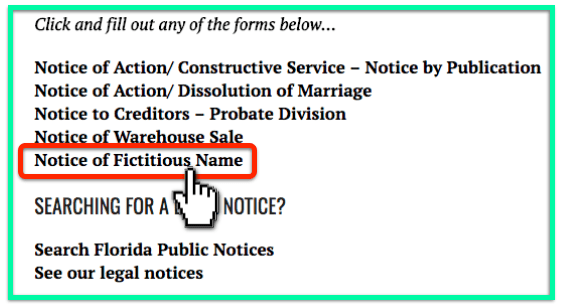
-
Fill out the PDF first. After finishing filling out the PDF, press CTRL + P.
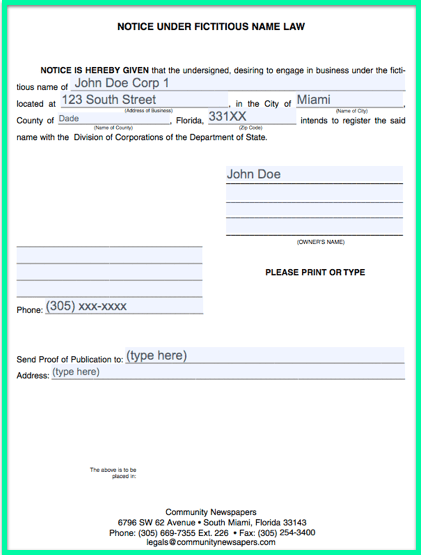
-
Wait for a print dialog to pop up. In the section titled Destination, click the box that says Change.
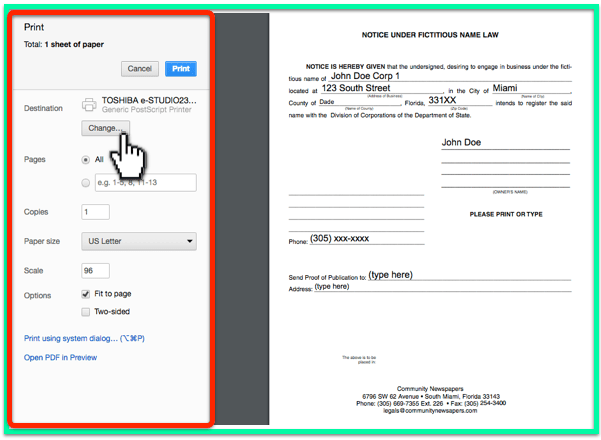
-
Wait for another pop-up box. In the section titled Local Destinations, find and choose Save as PDF.
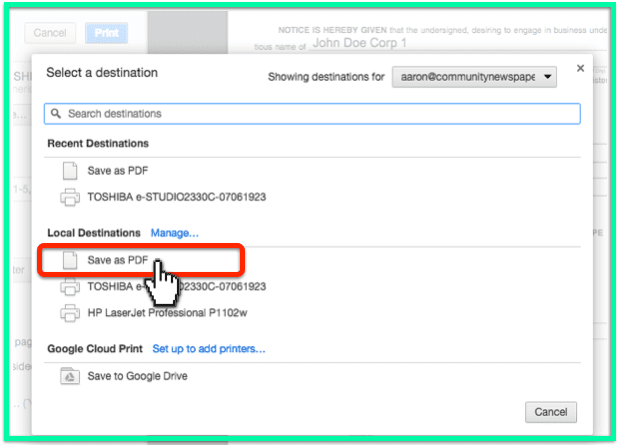
-
Note that you will return to the print dialog. Click Save.
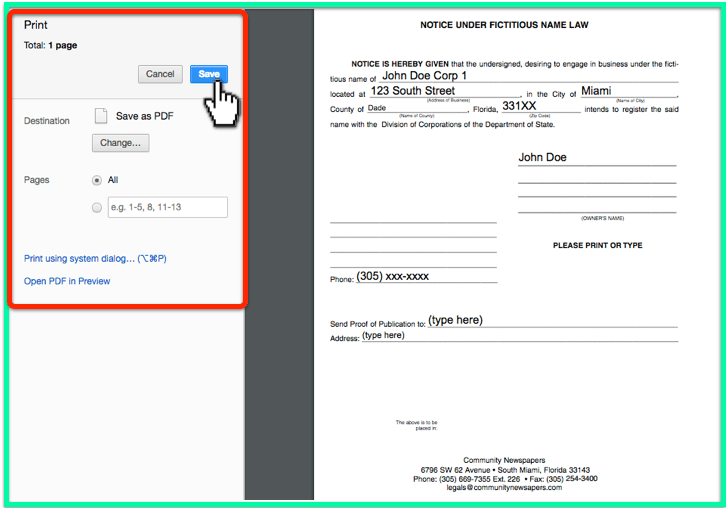
-
Done! You now have your prepared legal notice. Once completed, attach the completed legal notice PDF and send to legals@cnews.net.

